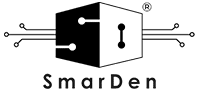SmarDen NFC Automation

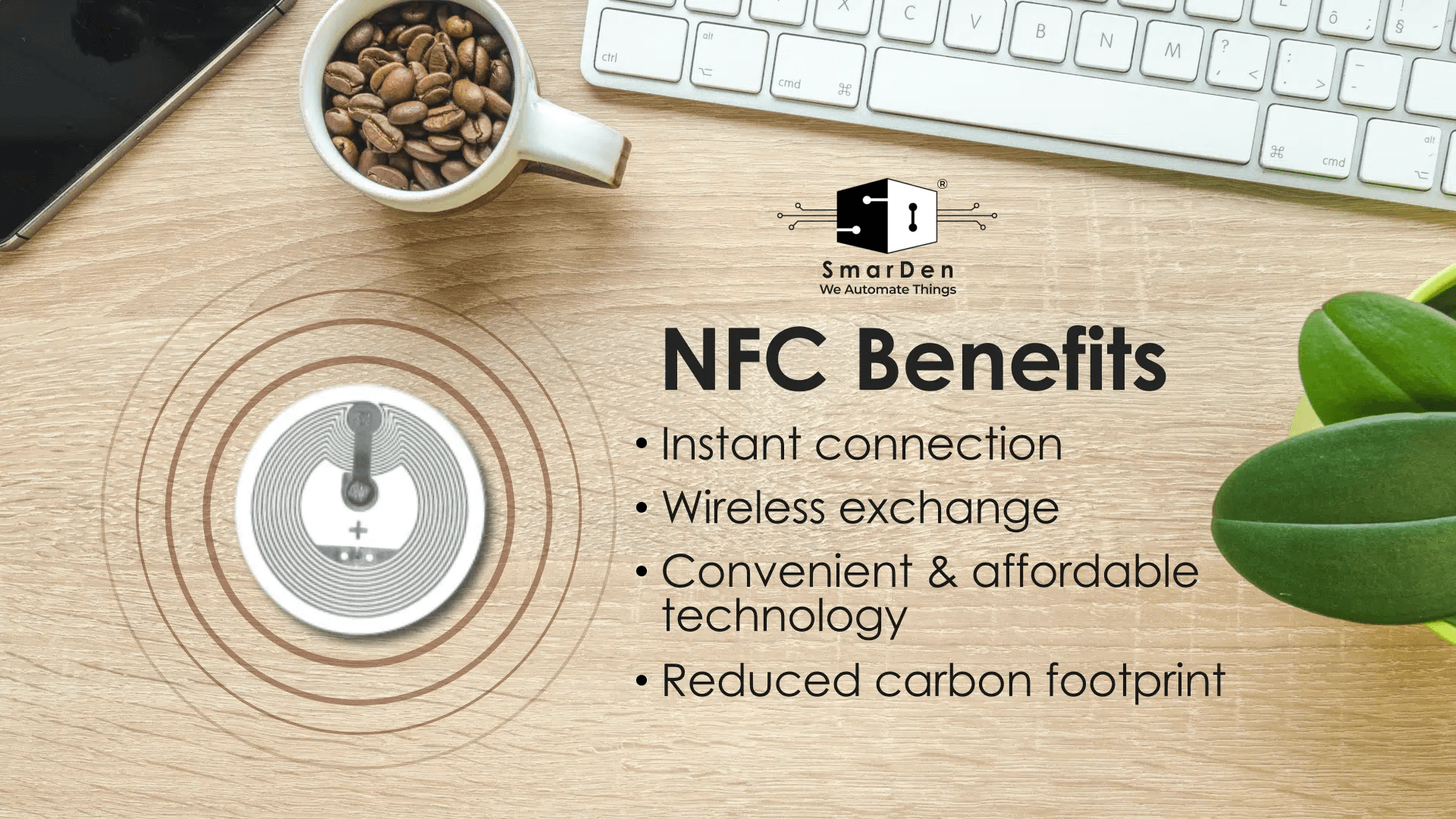
FAQs
What is NFC in automation?
Near Field Communication, or NFC, is a technology that is widely used in modern iPhones, Samsung phones, and Google phones. By tapping or being close to an IoT device that supports NFC, it enables your phone to “speak” to other devices. NFC tags enable simple phone taps to activate your DIY home automation.
How do I automate NFC tags?
Writing information on the NFC stickers you bought, such as a task name, is the simplest approach to automate chores. NFC Tools is one of the free apps that you can get on the Google Play Store like SmarDen. On NFC stickers, you can read, write, and alter data. After launching the app, hold your smartphone over an individual NFC sticker. Keep in mind that various phones may have a different location for the NFC antenna. Usually, it is located at the top or close to the rear cameras. For further information, search online or visit the manufacturer’s website for your phone. The majority of phones will vibrate, buzz, and ring when an NFC sticker is scanned.
How NFC works?
An NFC tag sends radio waves to activate the antenna in a receiving device. To complete the information exchange, the recipient verifies the provided information. The technique only functions over a 4 inch distance, which is extremely short. NFC tags are powered by another device, such as a smartphone, and operate without a battery.
What is NFC tool used for?
NFC apps can be used to configure device operations, share WiFi passwords securely, and control a computer system remotely. Businesses can use a blank smart tag and download an NFC app like SmarDen to create gestures. You can easily program NFC tags using the app.
Is NFC an API?
Lightweight NFC Data Exchange Format (NDEF) messages are supported by the Web NFC API for data exchange over NFC. For use with Web NFC, devices and tags must be structured and recorded properly to support NDEF record format.